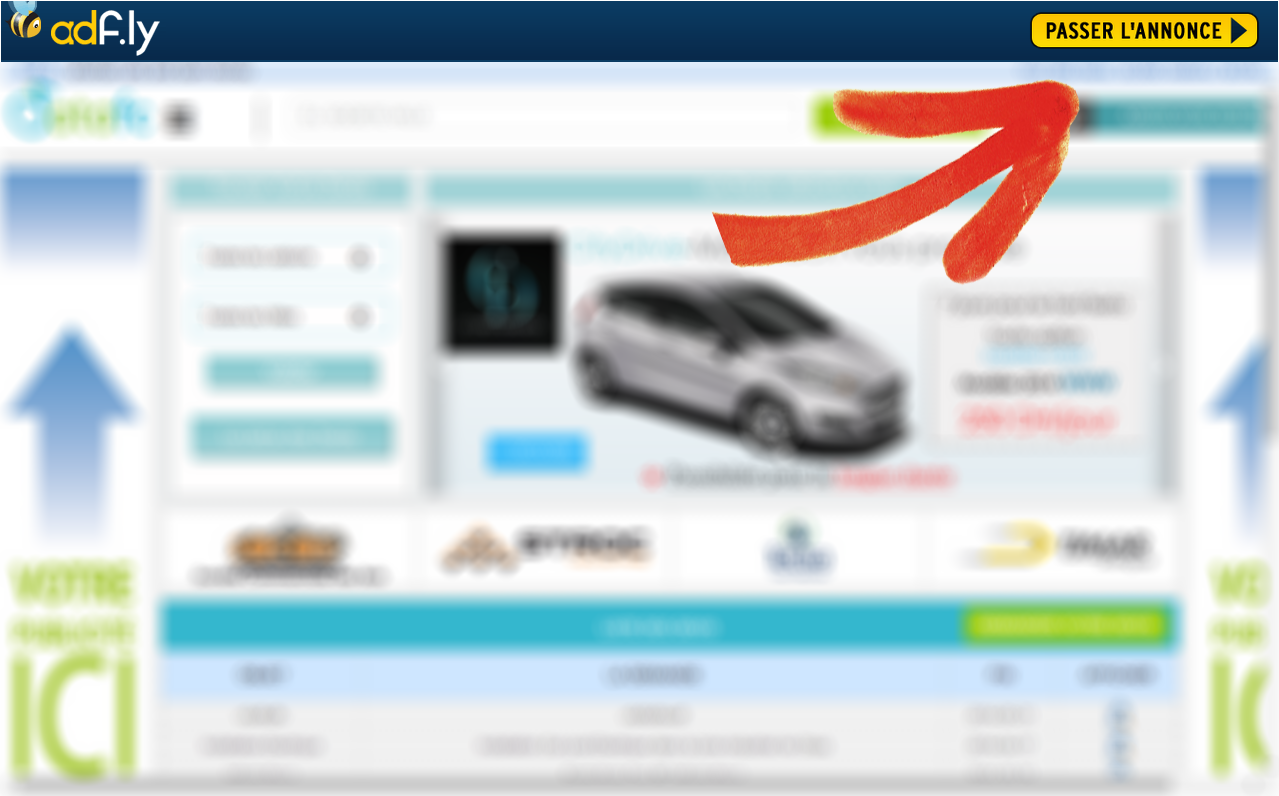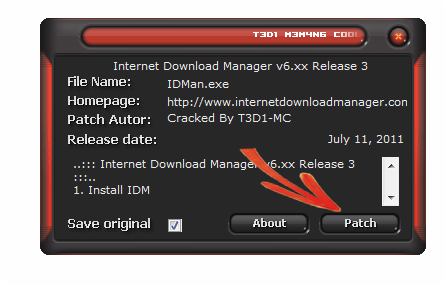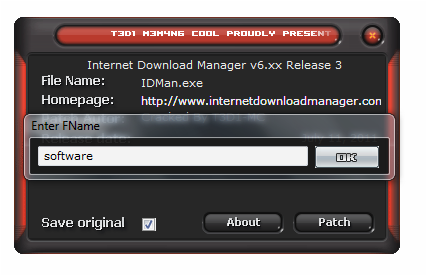- Back to Home »
- other software »
- how to Download internet download manager
Posted by : Software Geek
lundi 19 mai 2014
Welcome everyone , my name is fouad . And I will give you how to download and install internet download manager for free and easy way
1- how to download internet download manager :
_ We download the program from here .
_ Will show a page like this , waiting for the countdown and click on the button " skip ad "
_ We will move directly to the download page from mediafire.
_ click on " download "
_ click on " download "
2- how to install internet download manager :
_ After downloading, we unzip files .
_ The installation process is easy, just follow the following steps ...
2- how to Activate internet download manager :
_ After downloading the patch from here , click on its icon .
_ Enter your second name and press OK
_ internet download manager has been activated ... ☺

not forget to subscribe on our Youtube channel to receive Our New, or join us on our page on Facebook